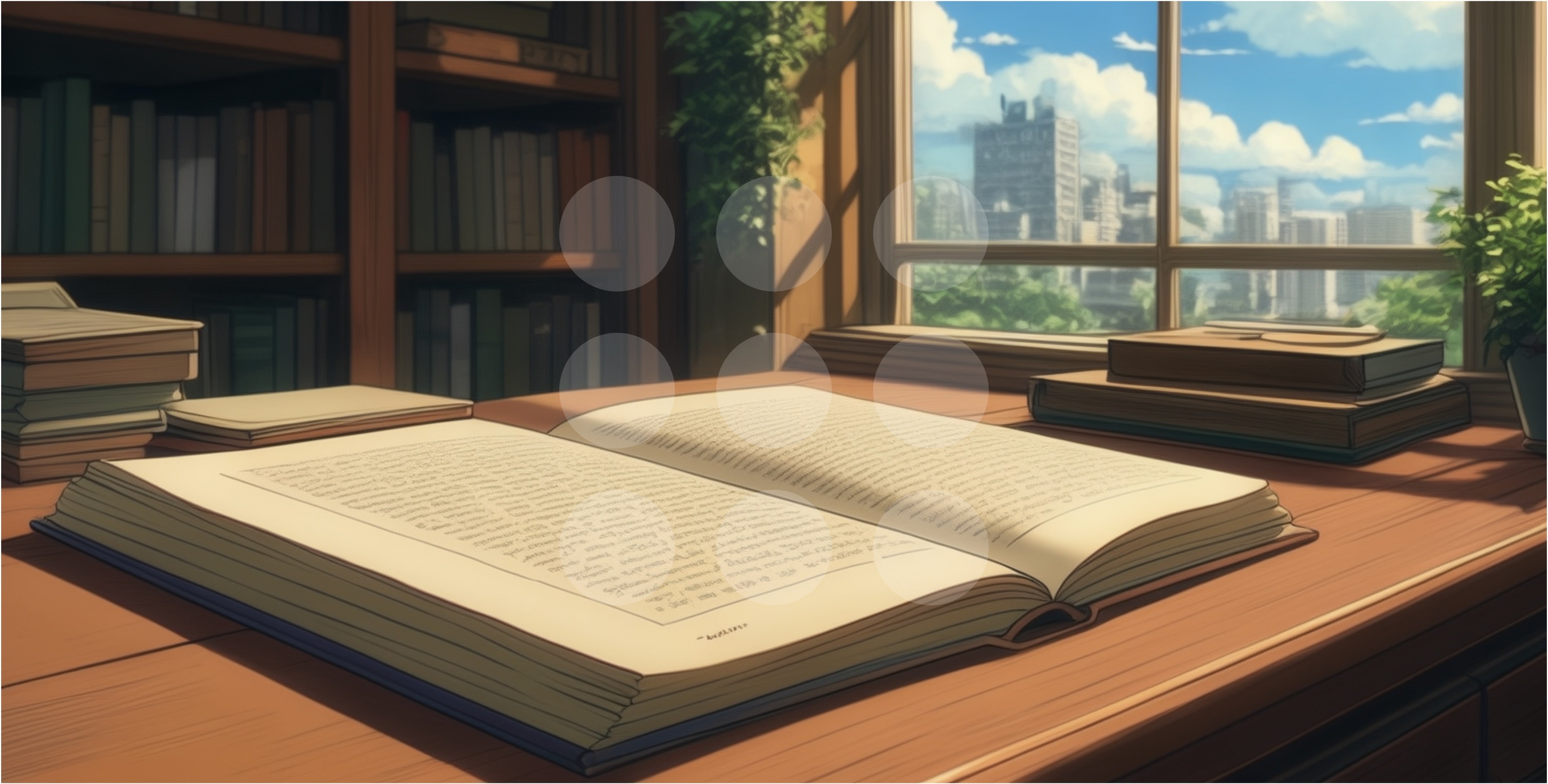On Inventory
Below are some of are common questions about inventory information
What does stock tell me?
There are two stock types: restricted and unrestricted. Unrestricted stock items can be added to the cart even if the stock is insufficient. Restricted stock items can only be ordered until the stock is depleted. Both items indicate stock level, either the exact stock when the stock level is below the low inventory treshold (usually set at 5 ) or a "More than { low inventory treshold } in stock" indication.
How do I recognise an unrestricted stock item?
The stock type is mentioned in the product details section in the product detail page. For unrestricted stock items, the Add To Cart button will always be enabled, even when there is insufficient or no stock to fulfill your order. The same holds true for the Quick Buy icon on the product cards in the collection pages. In the product detail page, we also display the indicative replenishment lead time (expressed in weeks). This can help you make the decision either to add the desired order quantity to your shopping bag (if you have the time to wait) or to limit the order quantity to what is in stock for the moment (in case you want your order fulfilled immediately)
How do I recognise a restricted stock item?
The stock type is mentioned in the product details section in the product detail page. Restricted stock type is used for those products that will be deprecated and no longer be replenished (available for ordering until depleted), or for those items with long and/or unreliable replenishment lead times. If the stock is zero, you will notice that the Add To Cart button has been disabled in the product detail page. In collection pages, the quick buy icon will be disabled as well. Furthermore, a Sold Out badge will be displayed. If an item is deprecated and depleted, it will be removed from the collection. Items sold with long and/or uncertain replenishment lead times will be kept in the collection. Therefore, if you see items with a Sold Out badge, you can be assured that they are not taken out of assortment. They are just temporarily out of stock.
Stock indicators
what do they tell me
On Ordering
Below are some of are common questions about ordering
Can I change or cancel my order?
Once an order is registered upon checkout and payment, it can no longer be changed or cancelled. However, feel free to contact us in which case we can see how your request can be resolved. For example, if you forgot something in your order, you can contact us and we will send you a free shipping discount code, so that you don't have to pay shipping costs unnecessarily twice.
Can I open a business account?
Unfortunately, until further notice, it is not possible to order using a business account. One can only register as a consumer using a private account.
On Shipping
Below are some of are common questions about ordering
Do you ship overseas ?
Yes, we do ship worldwide, with the exception of some suspect countries. (e.g., North Korea, Yemen, ... )
Can I estimate my shipping cost before check-out ?
Yes you can, upfront and transparent before checkout. All you need to do is use the Estimate Shipping function which is available for use at the bottom of the Shopping Bag page, as soon as there are items in your shopping bag. Based on your country (and when applicable your postal code), this function calculates your exact shipping cost based on the actual contents of your shopping bag.
Shopping bag totals include a display of the total weight of the items in your shopping bag (excluding packaging). Inclusive of packaging you need to add 100g.
I need more help ...
Let us know how we can help you, and we will try to answer to the best of our efforts.